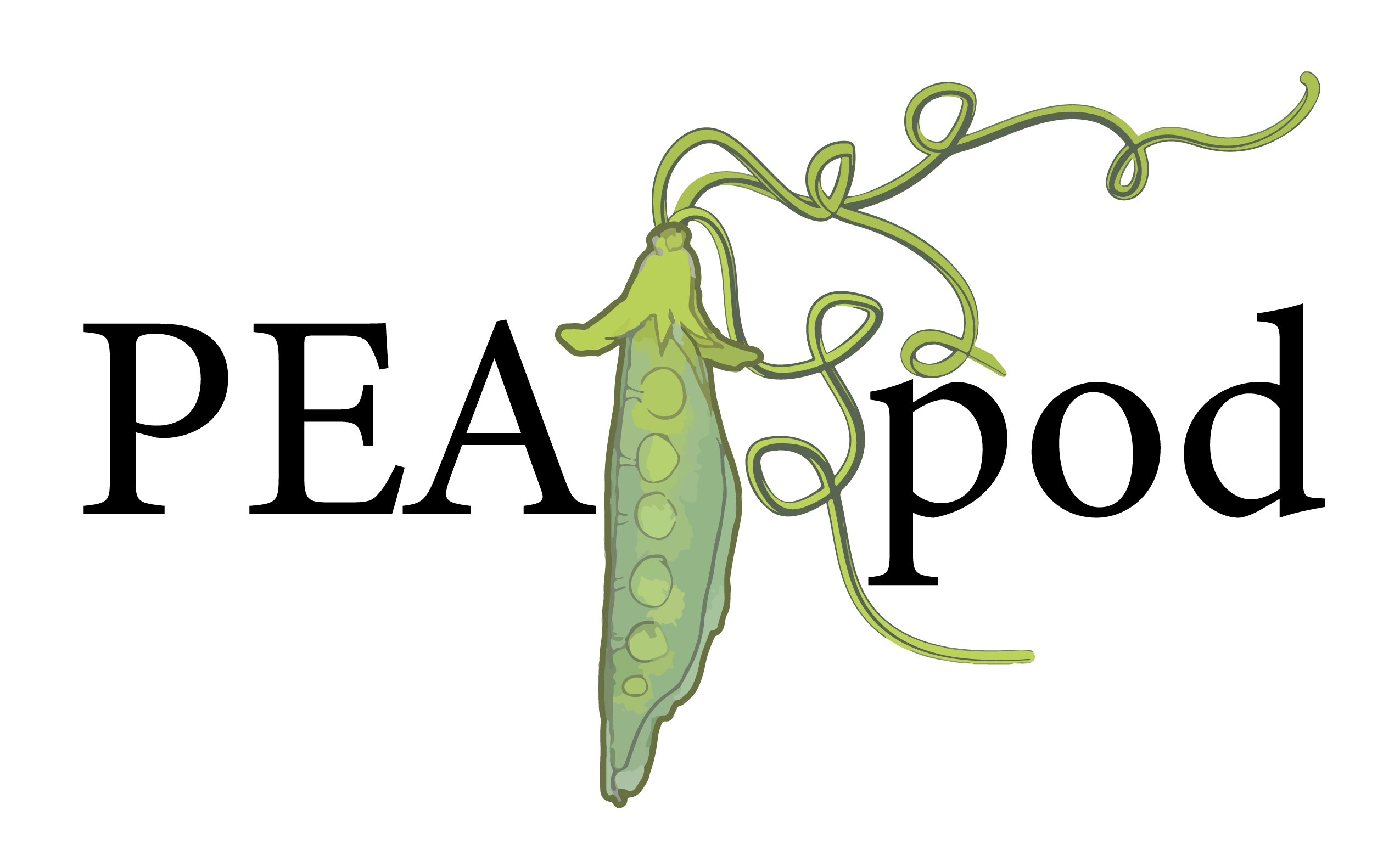How to automate monthly potluck announcements with Ghost

For something a little different today, here's a peek behind the curtain to look at the process of how our potluck announcements are automated in batches of six months at a time using Ghost.
- Gather the dates for the next six months and reserve the space in bulk. Keep the list of dates handy as a checklist.
- Create or update a draft post in Ghost with all the details that won't be changing, including the upcoming dates for the next six months. If this isn't your first rodeo with this method, then you've already got the template you used six months ago.
- Prepare the other content that varies each month. For example, I select a photo for each month and give them names to match the month they will be used in, like "2-feb-sandwich.jpg". I also bookmark six videos to share and give the bookmark titles like "Jan - Interview with Jane Smith". Including the month in the asset names help ensure I use exactly the right asset each month and use it only once.
- For each month, duplicate the draft template post. Fill in the date, custom photo, and other custom content. Use the feature to schedule the post to be sent to the blog and the email list at a later date, such as two weeks before the event.
- To create the reminder emails, duplicate each scheduled post and update the title of the new post with the "REMINDER: " prefix. Schedule the reminder for two days before the event at noon and set the reminder to go only to email, as you don't need a duplicate post about the event sent to the blog.
That's it! Now a total of 6 blog posts and 12 emails have been scheduled to go out and you can just show up each month and enjoy the potlucks.
Hosting a Ghost blog
If that sounds interesting and you don't already have a Ghost blog, you'll need to choose a Ghost hosting provider. Options start at $2/month to have someone else host it for you. Ghost is free and open source, making it possible to self-host for those who have the time, interest and skill for that option.